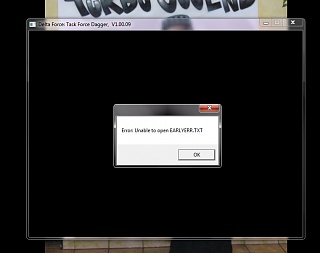-
Main menu window freezing
Hi,
everytime i start TFD, the game hangs on the
main menu window = the mouse freezes/don't make any move. Game installation
works fine incl. the last game update, without problem. Can anyone help me? Or
ideas?
Thank you 
-
Admin

Re: Main menu window freezing
Try deleting your game.cfg file from your game folder and let tfd make you a new one.
-
-
Admin

Re: Main menu window freezing
You might try downloading and installing -> the fixed exe <- anyway.. even if you don't need it. What OS are you using ?
-
Re: Main menu window freezing
Hey, make sure you try my fix I posted over at NovaHQ.
1.) Right click your desktop and go to "Graphic Properties..."
2.) Navigate to the "Power" menu on the left-hand side.
3.) Choose the "Maximum Performance" option on the right.
4.) Hit "Apply" and then "OK."
-
Re: Main menu window freezing
The Problem was the Onboard Graphic Card. Since i have a new graphic card (Radeon HD4770) their isn't any Problem. Now i'm able to play without problems DFLW, TFD....
 Posting Permissions
Posting Permissions
- You may not post new threads
- You may not post replies
- You may not post attachments
- You may not edit your posts
-
Forum Rules


Thank you Bluetiereign but after that it's still the same problem
It looks like on the picture.