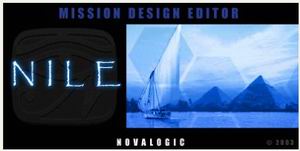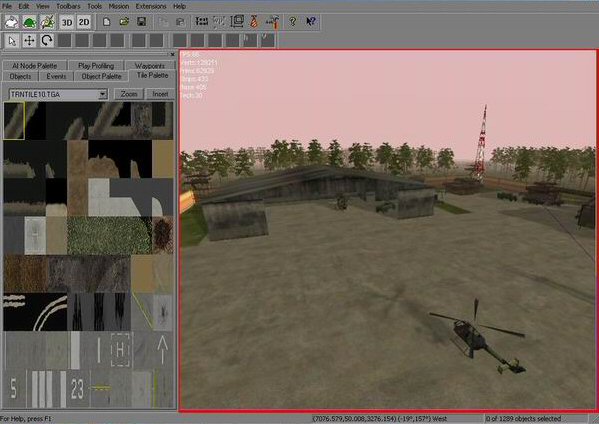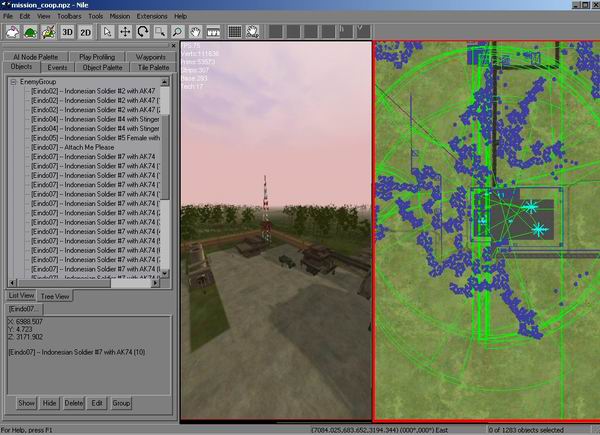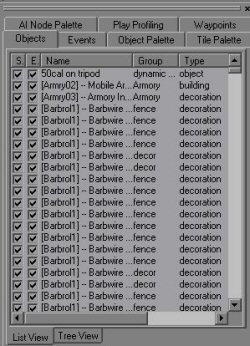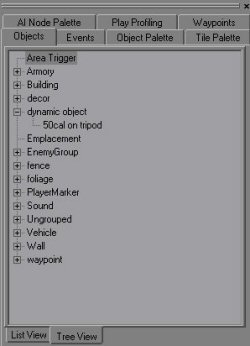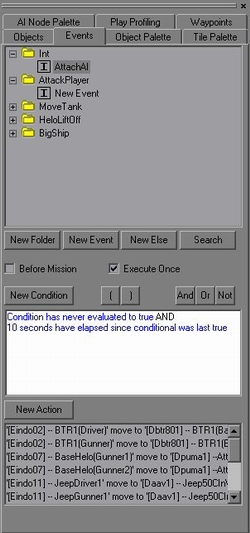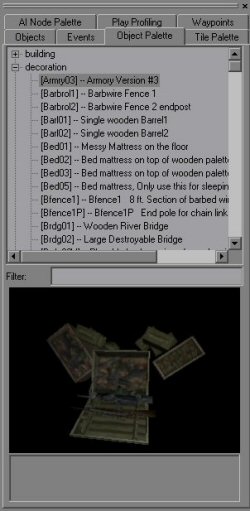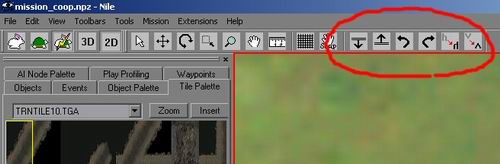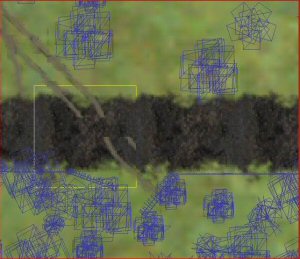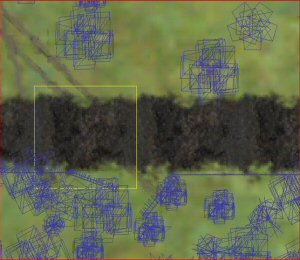NILEditor Mini Tutorial:
NOTE: Having used the NovaLogic editors for a few years now I am pretty excited about Nova’s release of NILE. Though NILE is still a BETA version, in my opinion it exceeds some expectations in its layout and design. This is a Mini tutorial on some of the features in NILE.
A very nice improvement from past MED is the 3D view. Now you pretty much have the ability to edit the map in 3D view and see what your map will look like before playing. Though you will not be able to see the movements or hear the sounds you still get a general idea of how you map will look prior to playing. Placing decorations will be much simpler and setting objects on different levels is simplified without the problem of having to enter z values.
Split Screen 3D and 2D Views.
In 3D view you can roam your map at any time to see your playable area without having to constantly start the game just to see how items will look in the game.
By selecting the item on the map you’re able to raise or lower object or even move object to any desired location and see how it will look and work with your terrain and desired scenario. The ability to switch between 3D and 2D gives you more control over the overall look and feel of your map and aid you a better in design. The view above is split screen where you can view both 3D and 2D views and work between the two at once. Which ever view your cursor is on will activate that view with a mouse click.
One of the biggest and most positive aspects on NILE is events are automatically written to the WAC file, which in turn is included along with your map in the npj or npz file that’s created when you save your map.
Another nice feature is the "Palette/Menu" tabs that house each element of you mission designing, kept in a neat and easy to access area, simple and straightforward.